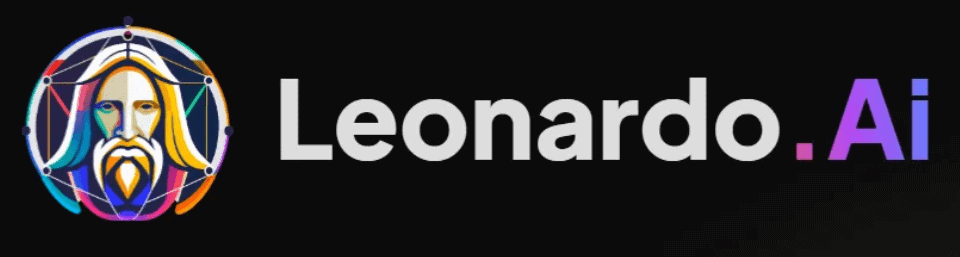video editing course Course In Hyderabad
with
100% Placements & Internships
Online Class Room 3 Months Real Time Projects Internship Until You are Placed
Table of Contents
ToggleVideo Editing Course In Hyderabad
Batch Details
| Trainer Name | Sudheer |
| Trainer Experience | 15+ Years |
| Next Batch Date | 28th April 2025 (5:00 PM IST) (Online) |
| Training Modes | Online and Offline Training (Instructor Led) |
| Course Duration | 3 Months (Offline & Online), 45 days (Crash course) |
| Call us at | +91 81869 44555 |
| Email Us at | videomasters@gmail.com |
| Demo Class Details | ENROLL FOR FREE DEMO SESSION |
video editing course at digital brolly?
Why Choose
- Multiple Real-Time Projects
- Internship till you get the JOB
- GainExperience worth 1 – 2 Years in just 3 Months
- 100% JOB Oriented Program
- One-One Mentor with Project Support
- Access to 100+ Video Editing Interview Questions
- Unlimited Batches Access for 365 Days!!!
- 3-4 Hrs lab practice everyday with mentor guidance.
- 360 Degree Digital Marketing Training
- Get Access for Paid tools
- Resume Creation & Profile Marketing
- Crash Course also available
- Video Editing Course with Placement
VIdeo editing Course In Hyderabad
Course Curriculum
- What is video editing?
- History and evolution
- Linear vs. non-linear editing
- Editing workflow overview
Introduction to industry software
- Types of video file formats
- What are codecs?
- Compression techniques
- File conversions
Best formats for platforms
- HD, 4K, 8K basics
- Frame rate standards (24fps, 30fps, 60fps)
- Interlaced vs. progressive
- Video settings in projects
Export settings
- Hardware for video editing
- RAM, GPU, storage needs
- External drives & RAID setup
- Display monitors and calibration
Software installation tips
- Razor tool
- Ripple edit, roll edit
- Slip and slide tools
- Trimming techniques
Shortcut keys
- Adding transitions
- Default transitions
- Customizing effects
- Keyframes for animation
Preset management
- Title creation
- Lower thirds
- Credit rolls
- Animating text
Captions and subtitles
- Audio levels and balancing
- Noise removal
- Voiceover techniques
- Syncing audio
Audio transitions
- Fast/slow motion
- Freeze frames
- Reverse playback
- Time remapping curves
Scene pacing tips
- Interface tour
- Import/export
- Basic edits
- Workspace management
- Mac interface overview
- Libraries and events
- Magnetic timeline
- Basic color grading
- Media pool and cut page
- Fusion tab basics
- Color correction workflow
- Fairlight audio
Render settings
- Layers and compositions
- Keyframes and motion
- Green screen (chroma key)
- Motion graphics intro
- Text animation
- Screen recording setup
- Cursor effects
- Basic edits and annotations
- Zoom & pan
Exporting tutorials
- Import and timeline
- Filters and text
- Music and sync
- AI-based tools
Exporting for Reels & Shorts
- iMovie editing tools
- Quick transitions
- Split screen, picture-in-picture
- Templates and titles
Export presets
- Browser-based editing
- Templates and stock use
- Social video creation
- Limitations and advantages
- Download/export options
- Multicam workflow
- Sync methods
- Cutting between angles
- Color match across cams
- Export multicam sequences
- Shooting green screen
- Keying out background
- Spill suppression
- Background replacement
- Lighting setup tips
- Object tracking
- Masking and rotoscoping
- Warp stabilizer
- Adding tracked text/logos
Tips to avoid shaky footage
- What are LUTs?
- Primary vs. secondary color grading
- Matching shots
- Color correction scopes
- Exporting color presets
- Sound FX and ambient audio
- Royalty-free music
- Beat syncing
- Audio ducking
- Foley basics
- Rhythm and pacing
- Emotional storytelling
- Cut on action
- Montage and jump cuts
- Building tension
- Editing for retention
- YouTube formats
- Intro/outro creation
- Thumbnail video exports
- YouTube SEO prep
- Vertical editing
- Trend-based formats
- Transitions and sync
- Quick captions
- Hashtags and hooks
- Working with clients
- Revision workflows
- Deliverables
- Pricing projects
- Contracts and NDAs
డిజిటల్ మార్కెటింగ్ చాలా ఈజీగా, అర్ధం అయ్యేలాగా, తెలుగులో నేర్పిస్తాం.
ఇంగ్లీష్ ప్రాబ్లెమ్ ఉన్నవాళ్లకి Free స్పెషల్ ఇంగ్లీష్ classes కూడా ఉంటాయి.
➤At Digital Brolly, we now offer a Video Editing Course in Telugu, designed to help students, job seekers, freelancers, and entrepreneurs learn professional video editing skills without any language barriers.
➤ We believe creativity should never be limited by language. That’s why our expert trainers explain every concept in simple Telugu, using real-world examples and practical case studies. Even complex editing techniques are taught in an easy, step-by-step way—so you gain confidence from day one.
- ➤ Learn Video Editing in Telugu, covering tools like Premiere Pro, After Effects, reels editing, YouTube videos, ads, motion graphics, and basic VFX. From fundamentals to advanced techniques, everything is explained clearly.
- ➤ Work on real-time projects to practice what you learn. Build hands-on experience that helps you think like a professional video editor.
- ➤ Our Video Editing Telugu Course is fully job-oriented, aligned with current industry requirements, so you understand exactly what companies and clients expect.
- ➤ Affordable, high-quality training that gives you maximum value without high fees.
- ➤ Become part of a supportive Telugu-speaking learning community, where mentors and peers help you grow creatively and professionally.
- ➤ Flexible class schedules available on weekdays and weekends to suit students and working professionals.
- ➤ Earn a course completion certificate that strengthens your resume and opens doors to jobs, freelancing, and creative careers.
AI VIDEO EDITING COURSE
- ➤ AI is transforming video editing by changing how videos are created, edited, enhanced, and delivered faster than ever before. From reels and YouTube videos to ads and films, AI-powered tools are redefining the editing workflow.
- ➤Learn how AI tools enhance video editing, motion graphics, color grading, subtitles, voiceovers, reels automation, and video optimization for social media platforms.
- ➤Become an AI-powered Video Editor skilled in automation, smart editing workflows, data-driven content optimization, and platform-specific video strategies.
- ➤ Get trained by expert mentors Ravi Varma and Ambica Kiran with real-time projects, AI-based editing projects, and industry case studies.


- ➤In this course, we will train you in AI-powered video editing and content creation using industry-leading tools to create reels, YouTube videos, ads, short films, and cinematic content. You’ll learn how to use AI to speed up editing, enhance visuals, generate captions, and automate repetitive tasks for professional results.
- ➤You will learn smart video analytics and performance tracking to understand audience behavior, watch time, retention, and engagement—helping you edit content that performs better on YouTube, Instagram, and other platforms.
- ➤We will teach you AI-driven editing automation techniques to save time, streamline workflows, manage bulk video projects efficiently, and deliver high-quality content faster for clients and brands.
- ➤You will master top video editing, motion graphics, and AI tools including Premiere Pro, After Effects, CapCut, InShot, Canva, Adobe tools, and AI-assisted platforms for video enhancement, auto-subtitles, color correction, sound cleanup, and visual effects—boosting both creativity and productivity.
- ➤Stay ahead of 2025 video editing and content creation trends with real-time projects such as social media reels, YouTube automation, ad creatives, brand videos, and short-form content.
- ➤ Gain hands-on experience with professional workflows and tools to build a future-ready career in video editing with Digital Brolly.
Video Editing Course In Hyderabad
Training Highlights
- Interactive Sessions
We conduct our video editing training sessions in small groups, with each batch limited to a maximum of 20 members. This setup helps trainers give personalized attention and encourages interactive, hands-on learning.
- Expert Trainers
Our team of expert trainers in Video Editing is highly skilled, with strong industry experience and a proven track record in professional video editing roles.
- Course Material
Students receive complete Video Editing course materials that can be accessed anytime. This helps you revise concepts, practice techniques, and stay consistent throughout your learning journey.
- Real Time Training
We provide real-time video editing projects so you can practice, refine your skills, and gain confidence through hands-on experience.
- Certification Guidance
After successfully completing our internal AI Video Editing certification test, you will be certified as a professional Video Editor. We also guide you in clearing industry-recognized certifications, helping you stand out to employers.
- Paid Tools Access
After successfully completing our internal AI Video Editing certification test, you will be certified as a professional Video Editor. We also guide you in clearing industry-recognized certifications, helping you stand out to employers.
- Success Strategies
Our certified trainers share valuable industry tips, workflows, and strategies that are usually not discussed openly. These insights can be directly applied to real-time projects and professional work environments.
- Batch Repeat Facility
Learn until you become confident and job-ready. If you miss a class or need extra clarity on any topic, you can repeat sessions multiple times at no additional cost.
- Placement Assistance
We support you in starting your career in Video Editing by providing guidance for internships, jobs, and placements. Our support includes resume building, mock interviews, career guidance, and referrals to top companies.
Video Editing Course In Hyderabad
Success Stories
Video Editing Course in Hyderabad
Placements

Sumanth


Vishnu


B V Prasanna Kumar


Nag Charan


Manoj

Padma

Raju

Chaitanya

Siva


Vinitha


Anwaruddhin


Munna

Video Editing Course in Hyderabad
Reviews
Video Editing Course in Hyderabad
Trainers
INSTRUCTOR
Sudheer
Video Editing Expert
8+ Years Experience
About the tutor:
D.V. Ravi Varma is a self-made creative professional and video editing expert with over 15 years of hands-on industry experience. He has worked with leading startups, production teams, and digital brands to create, edit, and optimize high-impact videos for marketing, branding, social media, and commercial use.
He has extensive expertise in professional video editing workflows, including editing for YouTube, reels, ads, corporate videos, motion graphics, and promotional content. His industry exposure helps students understand real-world editing standards, client expectations, and delivery processes.
Ravi Varma Sir is highly respected for his student-focused mentoring approach. He doesn’t just teach software—he trains students to think creatively, edit professionally, and build a job-ready portfolio. His guidance has helped many students turn their passion for video editing into successful careers.
We strongly believe and confidently testify that D.V. Ravi Varma is one of the finest Video Editing trainers in Hyderabad today. His practical teaching style, real-time projects, and career-oriented training make him a favorite among aspiring video editors.
Our Director Receives the Prestigious Business Icon Award
We are extremely proud to announce that our Director and Founder, Ravi Varma, has been honored with the Prestigious Business Icon Award by Suman Art Theatres.
This distinguished recognition celebrates his outstanding leadership, creative vision, and excellence in the video editing and media education industry.
Ravi Varma Sir is a visionary leader and creative mentor whose passion for video editing, filmmaking, and digital media has played a crucial role in shaping the success of Digital Brolly. His dedication to delivering industry-focused video editing training, real-time project exposure, and career-oriented mentorship has empowered countless aspiring video editors.
His innovative teaching approach, deep industry knowledge, and commitment to excellence have helped Digital Brolly grow into a trusted institute for professional video editing and creative media training. This award stands as a testament to his relentless efforts, discipline, and passion for nurturing creative talent.
Receiving the Business Icon Award from Suman Art Theatres is a moment of great pride for all of us. It not only honors Ravi Varma’s individual achievements but also reflects the collective hard work and dedication of the entire Digital Brolly team in building a strong ecosystem for video editing education.
We extend our heartfelt congratulations to Ravi Varma Sir on this well-deserved recognition. We look forward to achieving even greater milestones and setting new benchmarks in the video editing industry under his inspiring leadership.




ELIGIBILITY CRITERIA
01
Educational Qualification
Participants should have a basic educational background (undergraduate or graduate level preferred).
This course is open to students, working professionals, freelancers, content creators, YouTubers, and entrepreneurs who are interested in building a career in video editing.
02
Basic Computer Skills
A basic understanding of computers and the internet is essential.
Familiarity with general software usage is helpful, as the course involves working with professional video editing tools and digital media files.
03
Communication Skills
Effective verbal and written communication skills are essential as the course entails developing and presenting digital marketing strategies. This involves communicating efficiently with clients and team members.
04
Understanding of Visual & Media Concepts
Video editing focuses on storytelling, pacing, and visual flow to engage audiences.
Learners will understand how to align video content with branding, marketing goals, and audience expectations across platforms like YouTube, social media, and advertisements.

Digital Marketing Course in Hyderabad

Certifications
- Digital Brolly – Video Editing Course Certification
- Adobe Premiere Pro Certification
- YouTube & Social Media Video Editing Certification
- Short-Form Video Editing (Reels & Ads) Certification
Video Editing Course in Hyderabad
Modes
Classroom Training
- Certified Trainer With 15+ Years of Experience
- One - One Project Mentors
- Live projects Exposure
- Job guarantee Program
- 100% Placement Guarentee*
- Mock Interviews
- Free & Paid Internships
- Get support till you are placed
- Attend Unlimited Classes/batches for 1 year
Online Training
- Certified Trainer With 8+Years Of Experience
- Daily recorded videos with life time access
- Live projects on your own domain with trainer support
- 100% Placement Assured programs for job seekers
- Mock Interviews + Resume Creation support
- Attend multiple batches for 1 year till placed.
Video Course (Self-Paced)
- Lifetime access to all the classes videos
- Video from Basic level to advanve level
- 90+ Class recorded & Editted videos with HD resolution
- Videos contains Examples & case studies
- Will keep updating with new videos as course topics change
Video Editing Course in Hyderabad
Student Testimonials
Video Editing Course in Hyderabad
Salaries
Video Editing Fresher
Average salary ranges from ₹2,40,000 to ₹4,50,000 per annum, depending on skills, portfolio quality, and company type.
Video Editor (1–3 Years Experience)
After gaining professional experience, salaries typically range from ₹4,80,000 to ₹7,20,000 per annum or more.
Video Editing Intern / Trainee
Average monthly stipend ranges between ₹12,000 – ₹18,000, based on role and organization.
Experience-Based Growth
As with any creative profession, salary increases significantly with experience, speed, and creative expertise.
Senior Video Editor / Motion Graphics Artist
Professionals can earn between ₹8,00,000 to ₹15,00,000 per annum, depending on specialization.
Creative Head / Post-Production Lead
Senior leadership roles can offer salaries from ₹18,00,000 to ₹30,00,000 per annum or more.

Things you can do
Careers in Video Editing after Training from Digital Brolly

Junior / Associate Video Editor
Edit videos for YouTube, social media, ads, and corporate content. Work on cutting, trimming, transitions, basic color correction, audio syncing, and exports based on client or brand requirements.
Video Content Specialist
Plan and create video content strategies aligned with brand goals. Edit educational videos, promotional content, and platform-specific creatives to improve engagement, reach, and conversions.

Video Editing Specialist
Handle end-to-end video editing projects including reels, ads, promos, and long-form content.

Short-Form Content Specialist
Create engaging Instagram Reels, YouTube Shorts, Facebook videos, and brand creatives. Work closely with marketing teams to edit trend-based, high-retention videos using tools like Premiere Pro, After Effects, and Canva.

Motion Graphics Artist
Design animated text, logo animations, lower thirds, transitions, and visual effects. Support branding, ad campaigns, explainer videos, and promotional content using After Effects.

Long-Form Content Editor
Edit podcasts, interviews, vlogs, tutorials, and cinematic YouTube videos. Focus on storytelling, pacing, sound design, color grading, thumbnails coordination, and audience retention.
Creative Executive – Video
Plan, edit, and optimize video content across platforms. Collaborate with content creators, designers, and marketing teams to maintain consistent brand visuals and messaging.
FAQ’S
1. What is video editing
Video editing is the process of cutting, arranging, enhancing, and finalizing video footage using professional software to create engaging content.
2. Who can join this video editing course
Students, freshers, working professionals, freelancers, YouTubers, content creators, and business owners can join. No prior experience is required.
3. Is this course suitable for beginners
Yes. The course starts from basic concepts and gradually moves to advanced-level video editing and motion graphics.
4. What software will I learn in this course
You will learn industry-standard tools like Adobe Premiere Pro, After Effects, and basics of audio editing tools.
5. Do I need a technical or design background?
No technical or design background is required. Basic computer knowledge is enough.
6. Will I learn both basic and advanced video editing
ou will learn industry-standard tools like Adobe Premiere Pro, After Effects, and basics of audio editing tools.
7. Does the course include practical training
Yes. The course is 100% practical, with real-time projects and hands-on assignments.
8. Will I work on real-time projects
Yes. You will work on real-world projects like reels, YouTube videos, ads, and promotional videos.
9. Is motion graphics included in the course
Yes. Basic to advanced motion graphics using After Effects are included.
10. Will I learn short-form video editing (Reels & Shorts)
Yes. The course includes editing for Instagram Reels, YouTube Shorts, and social media ads.
11. Does the course cover audio editing
Yes. You will learn audio syncing, noise removal, background music, and sound effects.
12. Will I get a course completion certificate
Yes. You will receive a Video Editing Course Certification after successful completion.
13. Is placement assistance provided
Yes. The course includes placement assistance, mock interviews, and resume/portfolio support.
14. Are internships available after the course
Yes. Free and paid internship opportunities are provided based on performance.
15. Can I become a freelancer after this course
Yes. The course prepares you for freelancing, remote work, and client-based projects.
16. What jobs can I get after completing the course
You can work as a Video Editor, Motion Graphics Artist, Social Media Editor, YouTube Editor, or Post-Production Executive.
17. How long does it take to become job-ready
Most students become job-ready within 3–6 months, depending on practice and skill level.
18. Is this course suitable for YouTubers and content creators
Yes. It is ideal for YouTubers, influencers, and creators who want professional-quality videos.
19. Do you provide lifetime access to course materials
Yes. Recorded sessions and learning materials are provided with long-term or lifetime access (as per mode).
20. How do I enroll in the video editing course
You can enroll by booking a free demo class and choosing your preferred learning mode.